HTML
Hypertext Markup Language. "HTML" is the authoring software language used on the Internet's World Wide Web to create web pages. Nowadays there are newer ways to create a web page (Flash, PHP) but I'm just getting around to learning some of the most basic HTML.
Last week I learned some really cool HTML that I thought I'd share with my blogger friends: target="_new"
You know how you can add a link to a word or phrase when you are creating a new post on your blog? Doing that makes it possible for people to view the web page connected to the link that you have inserted. The thing I hated about that though, especially when reading other blogs, is that the linked web page always directed me AWAY from the blog I was enjoying!
No longer! I found out how to get the link to open in a new window! [And I thought I MUST spread the word!] So, to all those programmers and graphic artists out there, forgive me for sharing this very basic HTML lesson for the general blog public.
Here's what you do: simply add target="_new" into the link that you have inserted in your post. For example, if you inserted the link for Google, your "insert link" Blogger HTML would look like this:
< a href="http://www.google.com/">Google < /a >
NOTE: I had to add spaces before the first "a" and aound the "/a" because it wouldn't have showed up in plain text otherwise - it would have showed up as a link, just like it does when you add one to your post.
So, simply insert target="_new" into the link that Blogger automatically adds to your post like this:
< a href="http://www.google.com" target="_new">Google < /a >
NOTE #2: For some reason [or so it seems] you have to keep a space between the .com" and target="_new".
[Okay, so maybe this ISN'T that basic! Sheesh! I'm challenged just trying to explain it!]
Done. Try it. Experiment. See if it works for you. And hopefully the next time I'm reading your blog I won't be directed elsewhere by one of your linked words.
[Class dismissed.]
Last week I learned some really cool HTML that I thought I'd share with my blogger friends: target="_new"
You know how you can add a link to a word or phrase when you are creating a new post on your blog? Doing that makes it possible for people to view the web page connected to the link that you have inserted. The thing I hated about that though, especially when reading other blogs, is that the linked web page always directed me AWAY from the blog I was enjoying!
No longer! I found out how to get the link to open in a new window! [And I thought I MUST spread the word!] So, to all those programmers and graphic artists out there, forgive me for sharing this very basic HTML lesson for the general blog public.
Here's what you do: simply add target="_new" into the link that you have inserted in your post. For example, if you inserted the link for Google, your "insert link" Blogger HTML would look like this:
< a href="http://www.google.com/">Google < /a >
NOTE: I had to add spaces before the first "a" and aound the "/a" because it wouldn't have showed up in plain text otherwise - it would have showed up as a link, just like it does when you add one to your post.
So, simply insert target="_new" into the link that Blogger automatically adds to your post like this:
< a href="http://www.google.com" target="_new">Google < /a >
NOTE #2: For some reason [or so it seems] you have to keep a space between the .com" and target="_new".
[Okay, so maybe this ISN'T that basic! Sheesh! I'm challenged just trying to explain it!]
Done. Try it. Experiment. See if it works for you. And hopefully the next time I'm reading your blog I won't be directed elsewhere by one of your linked words.
[Class dismissed.]
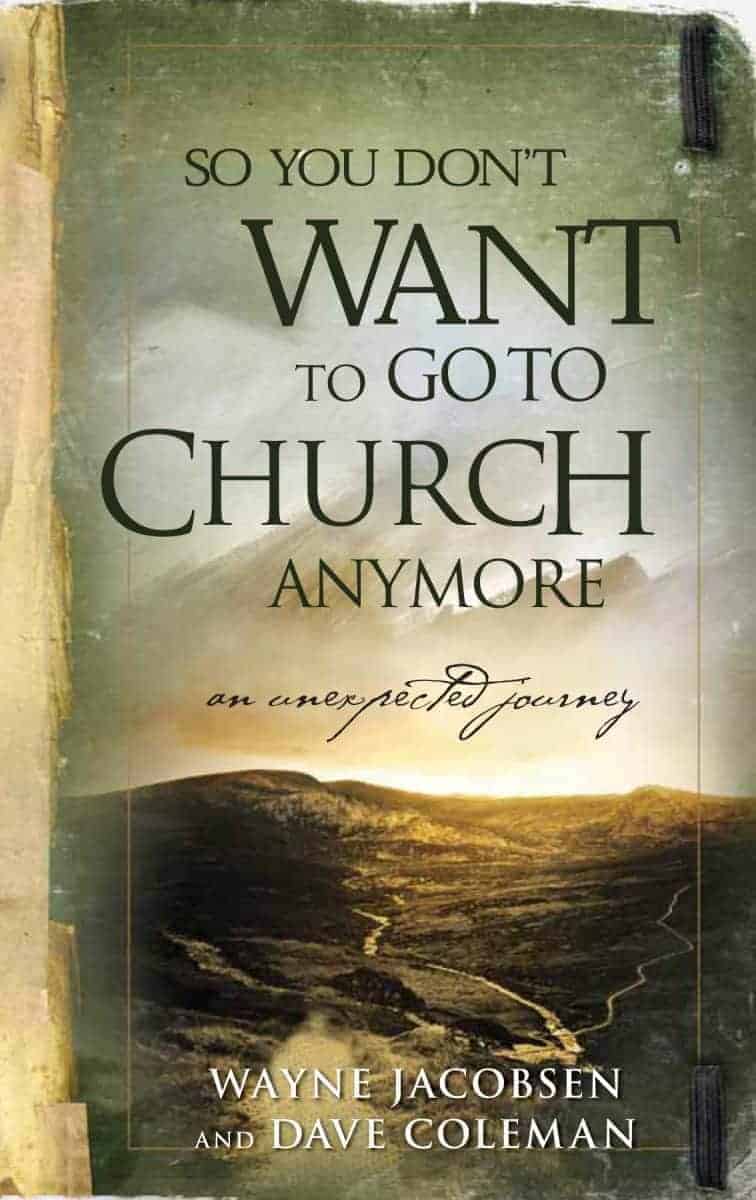
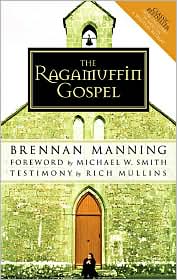


5:30 AMthanks for the tip. i shall not offend thee in the future.
11:39 AM
lol
» Post a Comment